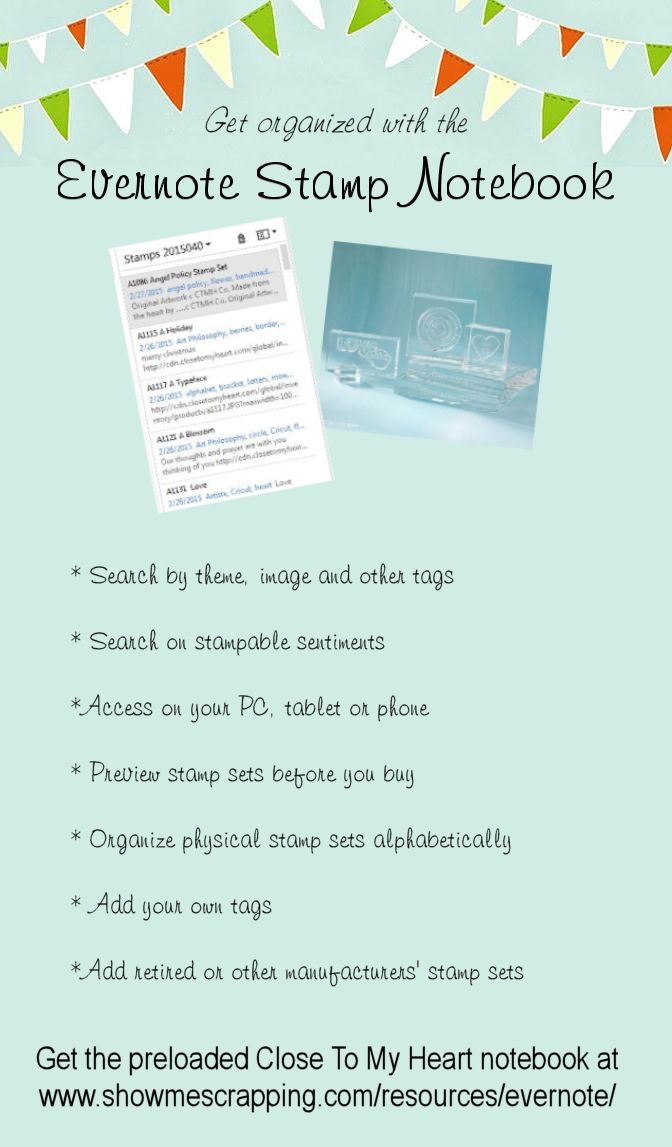
Do you ever feel like you spend more time organizing your creative space more than actually creating? Do you struggle to find ways to store your stamp sets (and other products) in a way that allows you to locate the right one quickly?

Whether you are a consultant or customer, I’d love to help you get organized so you can focus on more important things — like getting creative! I’ve been using Evernote to keep track of all of my stamp sets for a couple years and am excited to share it with you.
In this post, I address a few questions I get about my Evernote stamp notebook.
WHAT EXACTLY IS THE STAMP NOTEBOOK?
The current version of my notebook includes all of the stamp sets available as of September 1, 2015 from Close To My Heart. This includes all the sets that were just released in the new Annual Inspirationsand Holiday Expression Idea Books. As of September 1, 2015, there are 374 sets! Many of these stamp sets are not in the current Idea Books, but you can see them all when you use the Evernote notebook.
Within the notebook, there is a note for each of the stamp sets, including consultant-only business builder stamps, hostess-only stamps, workshops on the go stamps and stamps of the month.
WHAT INFORMATION IS INCLUDED?
The name of the note includes both the item number and the name. This allows you to store you physical stamps alpha-numerically by item number.

The body of the note includes any sentiments on the stamp set and a link to the image on the Close To My Heart website. Tags include all of the images on the set plus any themes or holidays represented.
WHAT ABOUT PHYSICAL STORAGE?
This database has completely revolutionized how I store my stamp sets and saves me ton of time hunting for stamp sets. I used to try to store my stamp sets by theme or holiday. It was a very cumbersome system for many reasons. For example, there were a lot of sets that didn’t fall clearly into one category and others included stamps from more than one category.
For example this adorable set, Miracle of Christmas (D1656)has cute woodland animals that could be used year-round. It also has gifts that could be used for birthday or shower projects.

If your stamps are sorted by category, you will need to choose a single category for this set. When you are working on projects not related to that category, it will not be found as an option. Using Evernote to organize your stamps solves that issue since a set can have as many tags as are needed to completely describe what the stamp set is about. This stamp set will be included when you filter by any of these tags.

I now store my physical stamp sets in our large organizers by item number. When i need a stamp set — whether I have a particular one in mind or need to choose one — I always go to Evernote first. Using the filters, I search the notes to find just the right stamp set. Since the title of the note includes Item Number, I can quickly locate the chosen stamp set in my storage boxes.

HOW DO I ACCESS EVERNOTE?
According to the Evernote website, this program is “available on everything you use every day.” This means that you can access Evernote from your PC (on web or in a Windows app), iPad, iPhone and Android devices. This means that the information you load into Evernote is available to view and search anytime, anywhere.

I love being able to pull up the stamp sets on my phone. As a consultant, this is really handy when I am at an event and am helping a customer find the perfect stamp set for their projects. To get started using this program, visit evernote.com and find the apps for your devices.
HOW DO I GET STARTED?
You canrequest access to my stamp notebook is available by making a purchase on my Close To My Heart websiteof $25 or more. Join my team to get access for FREE!
Before you place your order, I’d suggest you check out my other Evernote notebooks. I now have notebooks for the Close To My Heart Cricut cartridges and the papers in Studio J. You can receive access to these in addition to the stamps notebook with a larger purchase.
Click here to learn more about these notebooks>>
I am thrilled when I get comments like this back from happy stampers:
- Your program CHANGED MY LIFE! …it was total chaos!
- Now that I see how easy it is to use, I’ll do the same with my SU stamps as well.
- Thank you for offering this organized data for our stamps! Much appreciated!
- They are GREAT. Her directions are WONDERFUL!
- I’m excited to begin using it.
- Thanks again for the wonderful program. I will have fun getting organized.
- I just watched your video…You have thought of everything 🙂
If you have any questions about the notebooks, please don’t hesitate to contact me. I’d love to help you get more organized.
Happy Day!
Rebecca

So if I am understanding correctly to add a stamp set you would label my number and name….then type text words of stamps, tag as I deem necessary, and add a picture. The Evernote will scan the words as well as tags and return all entries within the specifics?
Yes, that's what I did for this database. When you type words into the search box it will look for tags as well as text in the body of the note that match. Once it is set up, it is a huge time saver!
This comment has been removed by the author.
Sorry Rebecca Lots of typing errors before. My question was are all the acrylic stamps that CTMH has made listed in this data base? I would love something like this as I plain and simple do not have time to create it and my organizational skills have left with my youth! I probably have 90% or more of the total stamp sets in acrylic ever made. That does not count the 4 years before this that I also collected CTMH wood stamp sets!
This database only includes stamp sets that are currently available for purchase from Close To My Heart. I'm impressed by your stamp collection!! I do have a separate database with the retired stamp sets that I own but it only goes back the four years since I joined Close To My Heart. Send me an email and we can discuss how you can start adding the retired stamp sets that you have to Evernote.